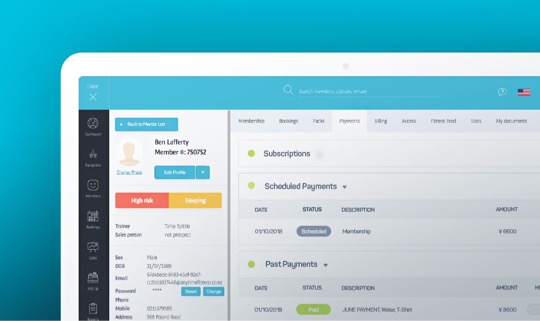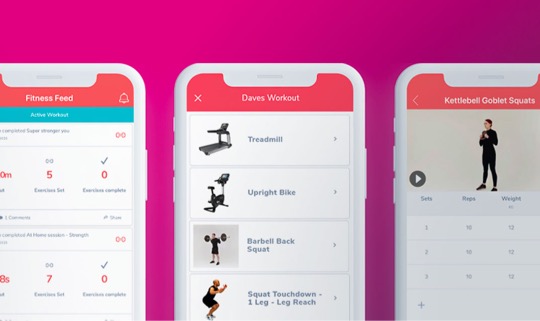Access Systems Guide
Wondering which access system/provider to go for? Read on!
This page explains the access methods we offer and the partners we work with to help you set up and install access in your club. The main access types we offer are as follows:
- QR code – Members scan a QR code via your own custom branded app.
- PIN – Members input their unique pin number via a numeric pin pad. Once you have added the ACCESS PIN tag to your welcome email, members will receive their PIN there when they sign up.
- Biometric – Members generate either facial or fingerprint recognition at a kiosk in the club and use this to enter.
- Card Swipe – A USB card scanner is connected to your reception PC with a pack of cards (these can be purchased online). Gates are not needed for card swipe, but cards can be used to validate/make a record of members who come into the club.
NOTE: The Membr reception screen’s text input box must be in focus at all times to ensure the member’s card swipe gets registered through the system.
We partner with two main access system providers to offer the above access types. Our recommended hardware installer, Omega, can install any of these solutions.
Here’s what you need to know:
Nortech
Nortech offers a non cloud-based hardware solution. The Nortech controller hardware sits between the PC in your reception and the access hardware itself.
- Pricing – A one-off fee is paid to a third-party access installation company.
- Installation – Your access installation provider will establish your requirements and provide a suitable Nortech box and access hardware, which they will then install and configure on-site. The Membr technical team will also need to install a piece of software onto your reception PC. Our technical team will also be available remotely once the hardware is installed to do final access checks with the onsite engineer, to ensure that the Nortech box links up correctly with the Membr system.
- Installation tips
Nortech boxes can use different cables depending on the model, so please ensure you have the correct leads/adaptors for your PC and Nortech box.
We also recommend that an ethernet cable is connected to your reception PC from the router for optimal connectivity.
Ideally your reception PC will be solely for Membr use and it will need to be a Windows PC (not Chromebook/Mac/Linux).
Nomical
Nomical offers a cloud-based customizable access solution.
- Pricing – You will pay a one-off fee for your hardware installation. You will also be charged a ongoing monthly fee by Nomical.
- Installation – Nomical will set up a server and inform Membr of dates for access to begin. Once they’ve confirmed the server setup with us, our technical team will push through pins for all members and staff.
- Installation tips
We will need as much notice as possible to allow time for Nomical to set up servers and for our tech team to do a ‘pin push’ – pushing the access pins through to the member profiles.
Partner Details
Installation
For all the access types above, our recommended installation provider for hardware is Omega Security Systems.
E: c.ward@omegasecuritysystems.co.uk or j.littlefair@omegasecuritysystems.co.uk
P: 01274 736 526
Financing
We also partner with equipment finance specialists Johnson Reed who can offer quotes and financing options for your gym’s access equipment.
E: PPhillipson@johnsonreed.co.uk
P: 0161 429 6949
M: 07930 894797